
|
|||||||
| Jeep Friends Forum This is a forum for jeep friends to hang out. For more formal atmosphere hop over to the Technical Forum |
 |
|
|
Thread Tools | Rate Thread | Display Modes |
|
#1
|
|||
|
|||
|
CNet CNIG907BP Internet Broadband Gateway
 In these day and age it?s not unusual to see some sort of broadband connection at homes and apartments. While only four years ago a 56k modem was considered fast, today ? dialup connection over a phone line is just not cool anymore. While only four years ago a 56k modem was considered fast, today ? dialup connection over a phone line is just not cool anymore. With price of personal computers going down every year, and new faster and better equipment jumping from flyers and Internet web sites begging to be bought, we see more and more beige, black, blue and sometimes transparent boxes sucking electricity from the wall power outlets and crunching numbers for the common good. Back in the ?80s radical minds were predicting that every household would have a personal computer. Try every family member! Try every room in the house plus a couple of PCs in the garage! 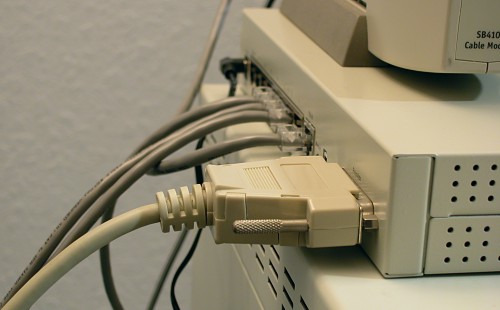 Parallel to the advancement in personal computing, networking dinosaur was evolving into something more portable and easy to use by regular kind of people. Token Ring and earlier Ethernet networks. People started to realize that if they want to, say, take a word document from one computer, and print it out on a printer connected to another computer, that would have to save the document on a diskette first, and then go from there. Why don?t just tie the computers together with a cable, and skip the diskette part all together. Folks with multiple computers first learned to use coaxial cables, then came 10Base-T standard with twisted pair, that brought first extra boxes in the form of simple hubs to anyone who wanted to connect more than two PCs together. Networks and network equipment started entering the cozy homes. Networks and network equipment started entering the cozy homes. Let?s go back to our high-speed Internet connection. It was not long until some brilliant marketing mind figured out how to put two and two together and tie home networks and Internet together. First broadband routers entered the market. My experience with this sort of equipment started with a D-Link DI-804 Broadband Router. This mighty fellow allowed me to share cable Internet with up to four computers with just one little brown box. If cable Internet connection goes down, there is a Com port on that router that can be connected to a regular dialup modem for backup. I didn?t use that feature; there is even no phone line in my office. Integrated 100Mbps switch inside the router allowed me to do all the intra networking I needed, but there was something missing. My laser printer was not connected to the network, It was connected to the computer in my office, and if I wanted to print something from another computer, I had to turn my office machine on first. That had to be fixed. I faced three choices: - buy a new printer with network capabilities - buy a print server to convert my regular printer into the network printer - do something else At that time one of the ports on my D-Link router ?conveniently? bit the dust. ?Very well?, I said, ?I?ll do something else, and buy a broadband router with print server already in it?. That was a brilliant idea! ?I?ll do something else, and buy a broadband router with print server already in it?  Many companies make broadband routers like I that: D-Link, SMC, Linksys, 3Com, Belkin, and others. However, most of those have only a limited number of ports, and I wanted more. That is where I stumbled across CNIG907BP broadband router. It had integrated 7-port switch, a print server, and a very reasonable price tag. Strangely enough, even though this product is more than a year old, there was virtually no talk about this beast distributed by CNetUSA on any of the usual Usenet newsgroups. Soon enough I had one of these boxes sitting on top of my PC up and running. What?s the fist thing I decided to do? That?s right, visit the manufacturer web site, and download the latest and greatest software. I found the appropriate firmware, installed it and run the EPROM update. That was easy to do, however things turned bad thereafter. I was unable to connect to the router from my PCs via TCP/IP. I tried to reset it, turn everything off and on, hardware reset with dipswitch, as described in the manual, turning the power off for long period of time. Nothing worked, I could not ping the router neither in DHCP nor manual IP address configuration. The firmware update utility was able to see the router all right, tough; I tried to flash the firmware once again. The flashing procedure went fine, but the router still didn't work. The LED lights on the router itself did not indicate any abnormalities. So I turned to the customer support, and e-mailed them about my problems. I got a response very quickly. All I had to do was: Unplug the router from power. Press the reset switch in the back and hold on to it while plugging the unit into power. Hold on to the reset switch until the status light flash for two times (around 15 seconds). And then try connecting to the router. That worked! The router was operational, and DHCP server inside of it started to shell out IP addresses like there was no tomorrow! Now I was up to the task, which I was certain would turn into pain in the ass project, but in fact turned out to be as painless as it could possibly be. Setting up the printer. Now I was up to the task, which I was certain would turn into pain in the ass project, but in fact turned out to be as painless as it could possibly be. Setting up the printer. I had the printer plugged in the router before I turned the router on. So I just had to configure my computer to see the printer. On Windows 2000 machines I did not even have to install anything special, I just configured LPR access and that was it. On the Windows Me machine, I had to install the special driver that came on the disk with the router. Installation was fast and easy, and it worked right away from the first try. Not bad! I am done, my network is up and running, I connected three computers together (and I can connect four more) that can use the high-speed internet connection and the printer all independently from each other. I like it a lot. My CNIG907BP passed with great marks and is in for a long-term test. I?ll make sure to give it a good workout, and let you know if it breaks or starts to disappoint me in any way. I like it a lot. CNet CNIG907BP Internet Broadband Gateway highs and lows: Pros: - Easy to setup and use - 7 switched 10/100 Mbps Lan ports - Integrated print server Cons: - The box lacked printed documentation (except for the short Quick Install Guide) - No way to change the WAN Physical Address - Does not include modem backup, but it?s not that big of a deal since 99% of the users probably don?t need it anyways. 
|
 |
| Bookmarks |
|
|
 Similar Threads
Similar Threads
|
||||
| Thread | Thread Starter | Forum | Replies | Last Post |
| 5 out of 6 users of the internet are idiots? | Dan-H | Jeep Friends Forum | 8 | 01-25-2005 02:37 PM |